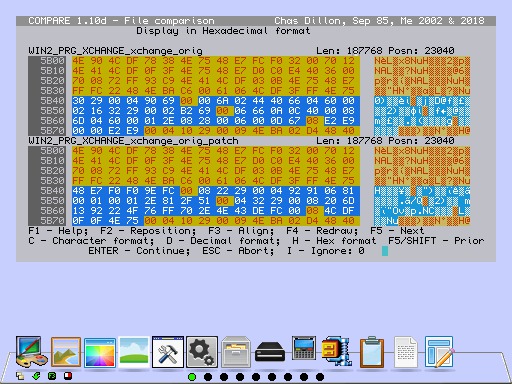This time it was the turn of PC formatted floppy disks. Those who use smsq/e as opposed to QDOS will know that floppy disks, DD or HD formatted on a PC can be read and written to by smsq/e. What can be frustrating is that files written on the floppy by a PC can have a long file name (LFN) written on the disk by the PC but when read on the QL side under smsq/e only the DOS short file name can be read.
A long file name on a PC can have up to 255 unicode characters including spaces, while a short file name or DOS 8.3 file name has a maximum of only 8 uppercase characters for the file name and 3 characters for the file extension and that's it. Windows has a scheme to shorten long file names to 8.3 DOS names, so that all files written to disk under windows always have an 8.3 DOS file name even if they also have a long file name. Problems arise with the shortened names as if there are a series of files whose names start with the same 6+ characters then a maximum of 6 characters will be used followed by ~ and then a number. If the numbers go in to two digits then only 5 characters can be used as only a maximum of 8 is ever allowed in the name part of the 8.3 DOS name.
Typically the long file name precedes the 8.3DOS name in the directory but just in case that does not happen a check sum is calculated from the 8.3 DOS name and stored in each segment of its long file name, to confirm that they both belong to the same file. This is important a when a file is deleted under widows the first character if the 8.3 DOS name is over written with the value of 229 to indicate that the file has been deleted but nothing happens to the long file name segments unless they are over written in a future write of a file name to the directory.
So here is what happened when QL Heaven looked at a HD floppy that had been used for some time to transfer files from a PC to a QL system.
The first table contains a number apparent files with LFNs that do not have any file information as their 8.3 names have been erased.
Then when check sums are used to link LFNs to 8.3 names everything is tidied up.
The process of calculating the check sum is arcane and interestingly can only produce values from 0 to 255 as there is only a single byte to hold the value in the LFN section. In directories with hundreds of files what are the odds of 2 files having the same check sum?
Here is the calculation in SBASIC.
18750 DEFine FuNction MakeCheckSum (sum$)
18760 x$=BIN$(CODE(sum$(1)),8)
18770 FOR i= 2 TO 11
18780 x$=RotRt(x$) : ans%=BIN(x$) : nxt%=CODE(sum$(i)) : x%=ans%+nxt% : x$=BIN$(x%,8)
18790 END FOR i
18800 x%=BIN(x$) : RETurn x%
18810 END DEFine
18820 :
18830 DEFine FuNction RotRt (x$)
18840 r$=x$(8) : m$=x$(1 TO 7) : ans$=r$&m$ : RETurn ans$
18850 END DEFine
Wednesday 19 December 2018
Tuesday 27 November 2018
Thursday 8 November 2018
PERFECTION by Digital Precision perhaps not so perfect.
For those QL users who are using an emulator or repalcement QL motherboard system such as a Qx0, a Q68 or an Aurora based system and make use of the higher resolution screens none of the word processors, Xchange(Quill), Text87plus4 or Perfection are ideal. All now have patches that allow them to use resolutions higher than 512x256 but each has it's limitations.
On the Q68 here a word processor that handles the defacto standard QL Quill format documents is preferred. All 3 can do this. In addition the program needs to be able to accept and open a document via FileInfo 2. Now Xchange(Quill) can do this as can Text87plus4 with the correct commands supplied to FI2 to enable the process. Perfection does not seem to be able to do this. In addition the program also need to be able to adapt to a higher resolution than 512x256. Xchange can do this but only to 512x512 which is inconvenient if the screen vertical resolution is less than 512 and more than 256. On the Q68 512x364 is preferred to make full us of 16bit colour. Text87plus4 can adapt but it's user interface is awful. Perfection with the patch that upgrades it to v6a12 can adapt to almost any vertical resolution through its bespoke configuration system but it cannot open a file via FI2, unless there is a way unknown to QLHeaven hidden in its wordy manual. So here is a way to tweak Perfection to allow it to open _doc files via FI2. A startup macro that instructs it to load its configured default document must also be created as Perfections default macro. Below is the SBASIC wrapper that needs to be compiled and launched via FI2 to make it all happen :
This short program patches the desired file into perfections configuration block after a copy is made to the ram disk, to avoid inadvertently corrupting the master copy.
Obviously Sdev$ and Ddev$ would need to be changed for other systems or could be changed by a config block if one was added.
Here is the system in action :
On the Q68 here a word processor that handles the defacto standard QL Quill format documents is preferred. All 3 can do this. In addition the program needs to be able to accept and open a document via FileInfo 2. Now Xchange(Quill) can do this as can Text87plus4 with the correct commands supplied to FI2 to enable the process. Perfection does not seem to be able to do this. In addition the program also need to be able to adapt to a higher resolution than 512x256. Xchange can do this but only to 512x512 which is inconvenient if the screen vertical resolution is less than 512 and more than 256. On the Q68 512x364 is preferred to make full us of 16bit colour. Text87plus4 can adapt but it's user interface is awful. Perfection with the patch that upgrades it to v6a12 can adapt to almost any vertical resolution through its bespoke configuration system but it cannot open a file via FI2, unless there is a way unknown to QLHeaven hidden in its wordy manual. So here is a way to tweak Perfection to allow it to open _doc files via FI2. A startup macro that instructs it to load its configured default document must also be created as Perfections default macro. Below is the SBASIC wrapper that needs to be compiled and launched via FI2 to make it all happen :
This short program patches the desired file into perfections configuration block after a copy is made to the ram disk, to avoid inadvertently corrupting the master copy.
Obviously Sdev$ and Ddev$ would need to be changed for other systems or could be changed by a config block if one was added.
Here is the system in action :
Wednesday 7 November 2018
SerNet and DEV an excellent combination to connect a floppy drive to a Q68
The Q68 uses SDHC cards both as its hard disk like storage and as it's removable media.
There are (currently) no other physical storage devices for the Q68.
However it does have a serial port. So with another QL type system ( with a decent baud rate) connected via a null modem cable and using Sernet and the dev device the following SBASIC command :
DEV_USE 1,S2_FLP1_
a SBASIC or using the files thing can now access flp1_ on the second QL second identified as S2 by sernet.
A powerful combination of existing software enhancing the functionality of new hardware.
There are (currently) no other physical storage devices for the Q68.
However it does have a serial port. So with another QL type system ( with a decent baud rate) connected via a null modem cable and using Sernet and the dev device the following SBASIC command :
DEV_USE 1,S2_FLP1_
a SBASIC or using the files thing can now access flp1_ on the second QL second identified as S2 by sernet.
A powerful combination of existing software enhancing the functionality of new hardware.
Monday 22 October 2018
Answer to a question on the QLforum
In answer to polka's question in the QL Forum, here is a snippet of my boot code that allows the selection of multiple hardware configurations using a single boot file and to load alternative operating systems if desired.
The key elements are a timed loop that will start a default configuration if nothing is selected during the timeout period. Otherwise if an alternative configuration is chosen a file that indicates the selected cofiguration is written to the primary partition of the hard disk. This is used after the configuration of smsq/e is loaded and started by the boot file to set up the drivers and programs for the previously selected configurations.Nothing is written to these file but they could be used to add different adaptions to the boot.
1000 REMark Overwrite the ROM SMSQ/E 2.91
1010 :
1020 REMark -- Mount Win2_,Win3_& Win4_ to make
immediatly available --
1030 WIN_DRIVE 2,0,1 : WIN_DRIVE 3,0,2 : WIN_DRIVE
4,0,3 : ft=0
1040 REMark for the moment DONT automatically mount
all drives except backup
1050 REMark AS DISK IS NOT ATTACHED
1060 REMark for the 1ST IDE SLAVE channel
1070 REMark WIN_DRIVE 5,1,0:WIN_DRIVE
6,1,1:WIN_DRIVE 7,1,2:WIN_DRIVE 8,1,3
1080 REMark for the 2ND IDE MASTER channel
1090 REMark WIN_DRIVE 5,2,0:WIN_DRIVE
6,2,1:WIN_DRIVE 7,2,2:WIN_DRIVE 8,2,3
1100 :
1110 WINDOW
#0;SCR_XLIM(#0),SCR_YLIM(#0),0,0:CSIZE#0,0,0:INK#0,2:PAPER#0,0:CLS#0
1120 IF PEEKS$(2,3)='RES': GO TO 1930
1130 :
1140 WINDOW #1;256,128,128,64:INK#1,4:PAPER#1,0
1150 PAPER#1,0
1160 INK#1,7:PRINT "F1";:INK#1,4:PRINT
" for SMSQ/E 3.33 (QMAC) + FAT32"
1170 INK#1,7:PRINT "F2";:INK#1,4:PRINT
" for SMSQ/E 3.33 (QMAC) + QUBide"
1180 INK#1,7:PRINT "F3";:INK#1,4:PRINT
" for SMSQ/E 3.33 (QMAC) + Win5-8"
1190 INK#1,7:PRINT "F4";:INK#1,4:PRINT
" for SMSQ/E 3.33 + FAT16"
1200 PRINT
1210 INK#1,7:PRINT "F5";:INK#1,4:PRINT
" for Test Versions of SMSQE & QPAC2"
1220 INK#1,7:PRINT "F6";:INK#1,4:PRINT
" for QDOS Classic"
1230 INK#1,7:PRINT "F7";:INK#1,4:PRINT
" for Mode4 SMSQ/E 3.32"
1240 INK#1,7:PRINT "F8";:INK#1,4:PRINT
" for SMSQE Compile Enviroment"
1250 INK#1,7:PRINT "F9";:INK#1,4:PRINT
" for SMSQ/E 3.13 mode 4 and PSION Chess"
1260 PRINT
1270 PRINT "
Timeout SMSQ/E 3.33 (QMAC) Win1-4 only"
1280 :
1290 timeout=DATE
1300 timeout=timeout+15
1310 REPeat lp
1320 IF PEEKS$(2,3)='RES':EXIT lp
1330 key=CODE(INKEY$(#0))
1340 SELect ON key
1350 :
1360 =232 :
REMark F1 overwrite the ROM with SMSQ/E 3.33
1370
OPEN_OVER#3,"Win1_DoMountFat32":CLOSE#3:key=0
1380
AT#0,2,12
1390
PRINT#0,"INSERT CADDY with FAT32 CF card. Press ANYKEY"
1400
PAUSE#0
1410
IF PEEKS$(2,3)<>'RES':LRESPR "Win1_SMS_Q40smsq333_ROM"
1420 :
1430 =236 :
REMark F2 go with SMSQ/E 3.33 + QUBide
1440 OPEN_OVER#3,"Win1_DoQUBide":CLOSE#3:key=0
1450
AT#0,2,12
1460
PRINT#0,"INSERT CADDY with QUBide CF card. Press ANYKEY" :
PAUSE#0
1470
IF PEEKS$(2,3)<>'RES':LRESPR "Win1_SMS_Q40smsq333_ROM"
1480 :
1490 =240 :
REMark F3 go with SMSQ/E 3.33 and Wins 5-8
1500
OPEN_OVER#3,"Win1_DoMountAll":CLOSE#3:key=0
1510
AT#0,2,12
1520
PRINT#0,"INSERT CADDY with HD containing Win5-8. Press ANYKEY"
: PAUSE#0
1530
IF PEEKS$(2,3)<>'RES':LRESPR "Win1_SMS_Q40smsq333_ROM"
1540 :
1550 =244 :
REMark F4 Use the new version of SMSQ/E with 3.33
1560
OPEN_OVER#3,"Win1_DoFAT16":CLOSE#3:key=0 : AT#0,2,15
1570
PRINT#0,"INSERT CADDY with FAT16 CF card. Press ANYKEY" :
PAUSE#0
1580
IF PEEKS$(2,3)<>'RES':LRESPR "WIN1_SMS_Q40smsq333_rom"
1590
REMark IF PEEKS$(2,3)<>'RES':LRESPR "WIN1_rom"
1600 :
1610 =248 :
REMark F5 Test version of SMSQ/E
1620
OPEN_NEW#3,"Win1_TestQPAC2":CLOSE#3:AT#0,2,12
1630
IF PEEKS$(2,3)<>'RES':LRESPR "Win1_SMQ_smsq_q40_testrom"
1640 :
1650 =234 :
REMark F6 load QDOS Classic
1660
LRESPR Win1_Classic_SoftRom_rext
1670
COPY Win1_CLASSIC_CLASSICr_rom TO ram1_CLASSICr_rom
1680
PRINT#0,"Wait for Drive Light to go out, then Press Anykey to
continue"
1690
PAUSE
1700
SOFTROM ram1_CLASSICr_rom
1710 :
1720 =238 :
REMark F7 boot Mode 4 from Win1_
1730
OPEN_NEW#3,"Win1_Mode4":CLOSE#3
1740
IF PEEKS$(2,3)<>'RES':LRESPR
"Win1_SMS_Q40smsq332mode4_ROM"
1750 :
1760 =242 :
REMark F8 Try SMSQ/E compile environment
1770
OPEN_NEW#3,"Win1_CmpEnv":CLOSE#3
1780
BEEP 5000,0
1790
IF PEEKS$(2,3)<>'RES':LRESPR "Win1_SMS_Q40smsq333_rom"
1800 :
1810 =246 :
REMark F9 boot 3.13 into mode 4
1820
OPEN_NEW#3,"Win1_psionchess":CLOSE#3
1830
IF PEEKS$(2,3)<>'RES':LRESPR "WIN1_SMS_q40mode4_rom"
1840 :
1850 =250 :
REMark F10 smsq/e 3.33
1860
IF PEEKS$(2,3)<>'RES':LRESPR "Win1_SMS_Q40smsq333_rom"
1870 :
1880 END SELect
1890 IF DATE>timeout
1900
key=0:IF PEEKS$(2,3)<>'RES':LRESPR "Win1_SMS_Q40smsq333_rom":EXIT lp
1910 END IF
1920 END REPeat lp
1930 :
1940 drv$="WIN1_" : REMark Boot default directory
1950 REMark -- LOAD Enviroment Variable support
early --
1960 LRESPR(drv$&"env_bin") : REMark
used by all c68 progs
1970 :
1980 errt=FOPEN("Win1_DoMountFAT32")
1990 IF errt>0
2000
CLOSE#errt:DELETE "Win1_DoMountFAT32"
2010
WIN_DRIVE 5,2,0,0,"QXL.WIN"
2020
OPEN_OVER#3,ram1_Win5dump: DIR#3,Win5_:CLOSE#3:DELETE ram1_Win5dump
2030
SETENV "HDTYPE=FAT32"
2040 END IF
2050 :
2060 errt=FOPEN("Win1_DoMountAll")
2070 IF errt>0
2080
CLOSE#errt:DELETE "Win1_DoMountAll"
2090
WIN_DRIVE 5,2,0:WIN_DRIVE 6,2,1:WIN_DRIVE 7,2,2:WIN_DRIVE 8,2,3
2100
SETENV "HDTYPE=ALLWINS"
2110 END IF
2120 :
2130 errt=FOPEN("Win1_DoFAT16")
2140 IF errt>0
2150
CLOSE#errt:DELETE "Win1_DoFAT16" : WIN_DRIVE 5,2,0,0
2160
SETENV "HDTYPE=FAT16"
2170 END IF
2180 :
2190 errt=FOPEN("Win1_CmpEnv") : IF
errt>0 :CLOSE#errt:LRUN Win1_Bootsmq_bas
2200 :
2210 errt=FOPEN("Win1_psionchess")
2220 IF
errt>0
2230
CLOSE#errt:DELETE Win1_psionchess
2240 EX
Win1_PRG_PSION_Chess_exe:STOP
2250 END IF
2260 :
2270 errt=FOPEN("Win1_Mode4")
2280 IF errt>0
2290
CLOSE#errt:DELETE "Win1_Mode4"
2300
REMark LRESPR("Win3_QTOP_thorgold_bin"):EX Win3_QTOP_TINDEX :
STOP
2310 LRUN
Win4_StartUp_Qx0boot
2320 END IF
2330 :
2340 TK2_EXT:IF VER$(1)>2.95 AND
VER$(1)<=3.03:Set_Mode4_Colours
2350 key=KEYROW(7):REMark press "x" to
load ProWess
2360 :
2370 IF
VER$(1)<3 .03="" span="">
2380
LRESPR ('WIN1_CACHEMODES_rext') :WRITETHROUGH
2390
REMark LRESPR ('WIN1_MOVP4SMSQ60_cde')
2400 END IF
2410 REMark although MOVEP instruction removed from
SMSQ/E 3.00 on there are some in Text87
2420 REMark so LRESPR 060 patch anyway
2430 LRESPR ('WIN1_MOVP4SMSQ60_cde')
2440 :
2450 IF VER$(1)=2.98 AND (key=0 OR key=8):DISP_SIZE
1024,512
2460 IF VER$(1)=2.99 AND (key=0 OR key=8):DISP_SIZE
1024,512
2470 :
2480 IF key=64:STOP
2490 :
2500 REMark -- Set Some Default Devices --
2510 IF SCR_LLEN>=128
2520
PWSDIR$="Win1_PWS_" :
REMark ProWesS default directory
2530 END IF
2540 DATA_USE "WIN1_" : PROG_USE
"WIN1_"
2550 DEV_USE 1,Win1_PRG_EDT_ : REMark Editor 2.05
directory
2555 DEV_USE 8,FLP1_ : REMark make a device for CUE
shell on Q68 to access a floppy
2560 :
2570 REMark set Colour Theme
2580 IF VER$(1)>=3.03:EX
Win1_COLOUR_CoCo_setconf_bas;"Win1_COLOUR_CoCo_Themes_greys_thm,0"
2590 IF VER$(1)>=3.03:EX Win1_COLOUR_CoCo_setconf_bas;"Win1_COLOUR_CoCo_Themes_cream_thm,1"
2600 IF VER$(1)>=3.03:EX
Win1_COLOUR_CoCo_setconf_bas;"Win1_COLOUR_CoCo_Themes_blueme_thm,2"
2610 IF VER$(1)>=3.03:EX
Win1_COLOUR_CoCo_setconf_bas;"Win1_COLOUR_CoCo_Themes_copper_thm,3"
2620 :
2630 REMark set up window colours
2640 tcol=0
2650 IF VER$(1)>2.95:COLOUR_PAL:tcol=176
2660 WINDOW
#0;SCR_XLIM(#0),SCR_YLIM(#0),0,0:CSIZE#0,0,0:INK#0,4:PAPER#0,tcol:CLS#0
2670 :
2680 BGCOLOUR_24 $919FCC : REMark BGCOLOUR_24
$AAAAFF : REMark BGCOLOUR_24 $878787
2685 REMark BGCOLOUR_24 $0
2690 : REMark Can we use ProWess
2700 errt=FOPEN("Win1_DoProWess")
2710 IF errt>0 : key=8 : CLOSE#errt:DELETE
Win1_DoProWess
2720 IF SCR_LLEN>=128 AND key=8
2730 IF
PWSDIR$(LEN(PWSDIR$))<>"_" THEN PWSDIR$=PWSDIR$&'_'
2740 LRESPR
PWSDIR$&"ext_dll_rext"
2750 LRESPR
PWSDIR$&"ext_syslib_rext"
2760 LRESPR
PWSDIR$&"ext_global_rext"
2770 LRESPR
PWSDIR$&"ext_PWbasic_rext"
2780
dd_err=0 : REMark for DATAdesign error trapping
2790 END IF
2800 :
2810 :
2820 REMark -- LOAD Extended environment extensions
--
2830 IF VER$(1)>3.02
2840
LRESPR(drv$&"menu_rext")
2850
errt=FOPEN("Win1_TestQPAC2")
2860 IF
errt>0
2870
CLOSE#errt:DELETE Win1_TestQPAC2
2880
LRESPR(drv$&"QPAC2_test")
2890 ELSE
2900
REMark LRESPR(drv$&"QPAC2_patch")
2910
LRESPR(drv$&"QPAC2_145a")
2920 END IF
2930 ELSE
2940
LRESPR("Win1_PRG_QD98_Menu_rext_old")
2950
LRESPR("Win1_TOOLS_QPAC2_Qpac2_139")
2960 END IF
2970 LRESPR ("Win1_QPTR")
2980 :
2990 REMark - Any more resident extensions?
3000 REMark --LOAD SERNET --
3010 BAUD
2,115200 : SER_ROOM 2,4096
3020
LRESPR("Win1_PRG_SERNET_sernet_rext")
3030 SNET 2
3040 SERNET
3050 :
3060 REMark install PFF virutal device whatever
3070 LRESPR ("Win1_PrinCtrl_PFF_bin")
3080 :
and so on for loading extensions.
Saturday 6 October 2018
Reading Long File Names on FAT formatted SD cards
FAT drivers have been embedded in smsq/e for some time. Initially FAT12 for DOS formatted floppy disks and now FAT16 for the Q68. One frustrating thing about the drivers is that they only support the DOS short file name naming convention of 11 characters. This truncates names and makes it difficult to identify files in a list of similarly named files as shown.
The conventions for constructing LFNs can be found on the internet so after a bit of SBASIC work here is a first iteration of a menu system to manage files via their LFN on FAT 16 formatted disks.
The interface still needs a bit of work.
Multiple files can now be copied, moved or deleted from the FAT16 formatted SDHC card using their LFNs.
The conventions for constructing LFNs can be found on the internet so after a bit of SBASIC work here is a first iteration of a menu system to manage files via their LFN on FAT 16 formatted disks.
The interface still needs a bit of work.
Multiple files can now be copied, moved or deleted from the FAT16 formatted SDHC card using their LFNs.
Tuesday 24 July 2018
Qcascade Menu Editor for Q68
After some more work the mini menu editor for Qcascade has reached operational capability.
The idea of MenuEdit_QCSCDE_rc_bas and Make_Qcascade_rc_bas was to simplify and make more flexible the creation of small menus for use with Qcascade. As explained in the previous post the Qcascade _rc file and all the applications that will feature on the menu are located in a directory called APPS on win1_. EX Make_Qcascade_rc_bas, ideally from the Qcascade menu, and it will create a simple qcascade_rc filr incorporating all the files in the APPS directory. Next once the
basic _rc file has been created EX MenuEdit_QCSCDE_rc_bas to embellish the menu derived from the _rc file with additional discription of the featured files if required. To add files to the menu add to the APPS directory and EX Make_Qcascade_rc_bas to update the _rc file, and that's it.
Writing MenuEdit_QCSCDE_rc_bas with the QPTR toolkit has not only refreshed my knowledge of this amazing toolkit but has also been a major learning experience as although I have written a number of QPTR based programs previously It seems I have only scratched the surface of what can be done with QPTR. Thanks also to Wolfgang Lenerz programming QPTR series in QLToday from the July/August 2002 issue through to the August/October 2004 issue.
The idea of MenuEdit_QCSCDE_rc_bas and Make_Qcascade_rc_bas was to simplify and make more flexible the creation of small menus for use with Qcascade. As explained in the previous post the Qcascade _rc file and all the applications that will feature on the menu are located in a directory called APPS on win1_. EX Make_Qcascade_rc_bas, ideally from the Qcascade menu, and it will create a simple qcascade_rc filr incorporating all the files in the APPS directory. Next once the
basic _rc file has been created EX MenuEdit_QCSCDE_rc_bas to embellish the menu derived from the _rc file with additional discription of the featured files if required. To add files to the menu add to the APPS directory and EX Make_Qcascade_rc_bas to update the _rc file, and that's it.
Writing MenuEdit_QCSCDE_rc_bas with the QPTR toolkit has not only refreshed my knowledge of this amazing toolkit but has also been a major learning experience as although I have written a number of QPTR based programs previously It seems I have only scratched the surface of what can be done with QPTR. Thanks also to Wolfgang Lenerz programming QPTR series in QLToday from the July/August 2002 issue through to the August/October 2004 issue.
Monday 9 July 2018
Qcascade Menu Editor a work in progress for the Q68
There are now a plethora of free front ends for QL systems, many formerly commercial programs are now freeware. Several such as Launchpad, QDock and Go are from Dilwyn Jones. Then there is QTOP from CWO and Cueshell and QDT. There are also the more complex to customise ProWess and Proforma. Some require a bit of customisation but those from Dilwyn Jones are usually set up through the familiar config block and menu config and the point and click with the program. Where does this leave an old program like Qcascade, a drop down menu system from the 1990s written in C and using environment variables and a configuration script. The configuration script can be quite a tortuous process to set up especially if all the potential complexity of the software is used. As a result once configured it is not one that encourages change and adaption.
Acquisition of a Q68 has resulted in a new look at the use of Qcascade in the set up of this system. The Q68 system with 8 QXL.win files on SDHC card as "hard drives" has the potential to have access to up to 2-4 GB of files depending on the size of the QXL.win containers. The Q68 comes with a boot file for QDT and QDock as alternative desk top front ends. Speed on the Q68 system is dependent on screen size and colours used. Here there is a Q60 so for compatibility the 512x384 16 bit colour resolution works best with a speed that is similar to a SGcard/Aurora set up.
Given that Qdock had been chosen for the main front end it seemed that the best role for Qcascade would be to provide a menu of little apps that might be used to help with other tasks. As there was plenty of disk space programs were copied in to a directory on Win1_, neatly called APPS_.
A SBASIC program called "Make_QCSCDE_rc_bas" was created. When run this program scans the APPS_ directory and creates a new _rc file for Qcascade. To add programs to the menu, copy the program to the APPS_ directory and run "Make_QCSCDE_rc_bas"., place the mouse over the Qcascade button and press ESC and next time the menu is used the new app is on the menu. To remove - delete the program from the APPS_ folder and rebuild the menu as before. To make it really easy copy "Make_QCSCDE_rc_bas" to the APPS_ folder and run it from the menu. Simple.
Anyway here are 2 screen dumps. One of the menu, and one of the next part of the project a pointer driven menu editor.Both programs have been written using QPTR 0.14 and show the use of 16 bit WMAN colours.
Acquisition of a Q68 has resulted in a new look at the use of Qcascade in the set up of this system. The Q68 system with 8 QXL.win files on SDHC card as "hard drives" has the potential to have access to up to 2-4 GB of files depending on the size of the QXL.win containers. The Q68 comes with a boot file for QDT and QDock as alternative desk top front ends. Speed on the Q68 system is dependent on screen size and colours used. Here there is a Q60 so for compatibility the 512x384 16 bit colour resolution works best with a speed that is similar to a SGcard/Aurora set up.
Given that Qdock had been chosen for the main front end it seemed that the best role for Qcascade would be to provide a menu of little apps that might be used to help with other tasks. As there was plenty of disk space programs were copied in to a directory on Win1_, neatly called APPS_.
A SBASIC program called "Make_QCSCDE_rc_bas" was created. When run this program scans the APPS_ directory and creates a new _rc file for Qcascade. To add programs to the menu, copy the program to the APPS_ directory and run "Make_QCSCDE_rc_bas"., place the mouse over the Qcascade button and press ESC and next time the menu is used the new app is on the menu. To remove - delete the program from the APPS_ folder and rebuild the menu as before. To make it really easy copy "Make_QCSCDE_rc_bas" to the APPS_ folder and run it from the menu. Simple.
Anyway here are 2 screen dumps. One of the menu, and one of the next part of the project a pointer driven menu editor.Both programs have been written using QPTR 0.14 and show the use of 16 bit WMAN colours.
Friday 25 May 2018
Q68 in QLHeaven
A Q68 is here at last. It is a lovely QL replacement/development. Loads of memory, a 68000 compatible processor emulation making loads of old software run well, 16 bit colour and a range of screen modes that all display well on flat screen monitors. It comes supplied with a 4 GB SDHC card containing 8 QXL.WIN type hard drive files absolutely loaded with freeware software. The super QDock front end comes as part of the package.
The preferred display here is 16 bit mode 33 512x384 giving high colour compatible with modern software, a slighly larger display than the original QL and a speed that is the same a superGoldCard QL or slightly faster. All in all a super QL system. More later.
The preferred display here is 16 bit mode 33 512x384 giving high colour compatible with modern software, a slighly larger display than the original QL and a speed that is the same a superGoldCard QL or slightly faster. All in all a super QL system. More later.
Saturday 5 May 2018
More Stuff for QLers - are things hotting up??
Recently CueShell was released as freeware. This is not a program that QLHeaven ever thought to buy, mores the pity. The down loadable demos of the program did not do the program itself justice and so did not attract attention from this quarter. But now the full version is available and what a useful program. The only downside is that the colours it can use remain locked in to the old mode 4 colours but even so on a modernish QL system it can be quite colourful.
Dilwyn Jones Q-Dock is also now freeware.It is an impressive development of Launchpad also now freeware.
On the hardware side of things the Q68 seems to be selling well.
There are also Qubide, Goldcard, Trumpcard and Backplane clones from Tetroid - see sell my retro.
The Qubide hard drive roms have been updated to v3.10 with the Qubide drivers becoming part of smsq/e.
And Dave from Austin Texas on the QL forum has been discussing many new hardware ideas.
One thing there has been less of are 2nd hand QLs and peripherals for sale on ebay. While in the past there have been 2 or 3 pages or more of items for sale now there is only one and prices do seem to be going up. Does this mean that people are now hanging on to their old QLs as support for the system has been growing in the QL forum?
Finally there has been discussion of the future of the Q60 with a sadly heated exchange with the designer of the Q60 provoked by another longstanding QL figure.
Dilwyn Jones Q-Dock is also now freeware.It is an impressive development of Launchpad also now freeware.
On the hardware side of things the Q68 seems to be selling well.
There are also Qubide, Goldcard, Trumpcard and Backplane clones from Tetroid - see sell my retro.
The Qubide hard drive roms have been updated to v3.10 with the Qubide drivers becoming part of smsq/e.
And Dave from Austin Texas on the QL forum has been discussing many new hardware ideas.
One thing there has been less of are 2nd hand QLs and peripherals for sale on ebay. While in the past there have been 2 or 3 pages or more of items for sale now there is only one and prices do seem to be going up. Does this mean that people are now hanging on to their old QLs as support for the system has been growing in the QL forum?
Finally there has been discussion of the future of the Q60 with a sadly heated exchange with the designer of the Q60 provoked by another longstanding QL figure.
Thursday 12 April 2018
Looking through old floppy disks
Here in QL Heaven there is a store of old commercial and PD floppy disks for the QL, both DD and HD along with a few ED. What is on them is mainly unknown. The floppy disk labels tend to indicate only the main content so there can be surprises sometimes. Looking through the disks for something else this intriguing disk was discovered:
It had not been well looked after. Initially it would not read on the ED drive on the Aurora but the HD floppy drives on the Q60 were up to the job.
The file that was interesting was the smsq_con. What was this? Menuconfig showed that it was an original replacement screen driver for smsq/e for the Aurora and interestingly is seemed to suggest that some work had been done on the colour screen drivers even at that stage. How it should be used is unknown as there is no documentation. Could there be rudimentary 8 and 16 colour drivers in the file? Who knows.
It had not been well looked after. Initially it would not read on the ED drive on the Aurora but the HD floppy drives on the Q60 were up to the job.
The file that was interesting was the smsq_con. What was this? Menuconfig showed that it was an original replacement screen driver for smsq/e for the Aurora and interestingly is seemed to suggest that some work had been done on the colour screen drivers even at that stage. How it should be used is unknown as there is no documentation. Could there be rudimentary 8 and 16 colour drivers in the file? Who knows.
Friday 16 March 2018
IDE adapters for the QL systems
There is a trend to replace hard disks with card media in retro computing in general and for QLs in particular. There are and have been a number of different interfaces for memory cards for QL systems. There was the Serial USBWiz device which worked as shown on this blog but the complexities of the serial systems across a range of QL platforms ultimately made this too complex to manage in the long term. The new Q68 uses an SD card as its "hard drive". Small runs of SD card adapters for the microdrive slot on original QLs have also been produced. The QUBide IDE interface is still being produced. A clone version can be found on sellmyretro and the drivers for this have recently been updated. This IDE interface will connect to original black box QLs and to Aurora card QLs. The Qx0 systems have their own IDE controller board. So there are quite a few QL systems that have IDE hard disk interfaces.
IDE adapter boards for CF cards and SD cards can be found on Amazon and ebay but not all of these boards will work with QL IDE controllers. Two CF card adapters have already been mentioned in previous posts on this blog here and here.
Now 2 more adapters have been found to work with the Q60 here. First a CF card adapter with and without CF card. This one worked without fuss. There is a jumper to select master/slave and the power connector is underneath the board and is a floppy type connector.
An SD card adapter has also been assessed. Initially this adapter crashed the IDE controller. A bit of research on the web suggested that this controller which does not have a jumper for master/slave suggested it was configured to always be the master device. If fact this was not quite correct. This device is not only the master but must also be the sole device on the IDE controller. It is not possible to add a slave device. So if a single IDE device is all that is required this card actually works well on the Q60.
IDE adapter boards for CF cards and SD cards can be found on Amazon and ebay but not all of these boards will work with QL IDE controllers. Two CF card adapters have already been mentioned in previous posts on this blog here and here.
Now 2 more adapters have been found to work with the Q60 here. First a CF card adapter with and without CF card. This one worked without fuss. There is a jumper to select master/slave and the power connector is underneath the board and is a floppy type connector.
An SD card adapter has also been assessed. Initially this adapter crashed the IDE controller. A bit of research on the web suggested that this controller which does not have a jumper for master/slave suggested it was configured to always be the master device. If fact this was not quite correct. This device is not only the master but must also be the sole device on the IDE controller. It is not possible to add a slave device. So if a single IDE device is all that is required this card actually works well on the Q60.
Sunday 25 February 2018
Looking Through Old Quanta Magazines 1996
Some interesting gems.
There was a request for a CTRL D function in QDOS to permit reverse stepping through programs in the opposite direction to CTRL C. Did this ever get made? In theory it should not be too difficult to make a DIY version of this. A background task/thing to sniff the keyboard queue, a quick examination of the jobs list and pick the job above the current job in the list or should it be below. Anyway why bother as the pick menu of QPAC2 lets you go directly to the desired job. Here in QLHeaven CTRL C is only used rarely.
Next a JAVA steering committee was set up consisting of John Hall, Dave Walker, Jonathan Hudson and Joachim van der Auwera. Did anything come of this committee? Perhaps JAVA grew too complex to port to a QL.
PROGs announced a SBASIC interface to ProWesS, this was interesting as earlier one of the doyens to programming had denounced ProWesS as too complex and C based to ever interface to SBASIC.
Buttons without QPAC2 was the title of another article. The author had found a small extension from Ralf Biedermann that created buttons without the button frame anywhere on the screen. That is something that interests us here. So far searches have only found Ralf Biedermann's archiver program in the online PD libraries. If anyone knows where it can be found please let QLHeaven know.
Serial connections were then also a topic with an article Mark J Swift and Simon N Goodwin, "How to connect almost anything", if only it were that easy. This topic has never gone away as the QL Forum shows.
There was a request for a CTRL D function in QDOS to permit reverse stepping through programs in the opposite direction to CTRL C. Did this ever get made? In theory it should not be too difficult to make a DIY version of this. A background task/thing to sniff the keyboard queue, a quick examination of the jobs list and pick the job above the current job in the list or should it be below. Anyway why bother as the pick menu of QPAC2 lets you go directly to the desired job. Here in QLHeaven CTRL C is only used rarely.
Next a JAVA steering committee was set up consisting of John Hall, Dave Walker, Jonathan Hudson and Joachim van der Auwera. Did anything come of this committee? Perhaps JAVA grew too complex to port to a QL.
PROGs announced a SBASIC interface to ProWesS, this was interesting as earlier one of the doyens to programming had denounced ProWesS as too complex and C based to ever interface to SBASIC.
Buttons without QPAC2 was the title of another article. The author had found a small extension from Ralf Biedermann that created buttons without the button frame anywhere on the screen. That is something that interests us here. So far searches have only found Ralf Biedermann's archiver program in the online PD libraries. If anyone knows where it can be found please let QLHeaven know.
Serial connections were then also a topic with an article Mark J Swift and Simon N Goodwin, "How to connect almost anything", if only it were that easy. This topic has never gone away as the QL Forum shows.
Saturday 20 January 2018
More of Win Drives and QPAC2 FILES thing and .jpgs
The previous post outlined how the Q60 here at QL Heaven could have its hard drive configuration modified at boot time using a caddy system to swap the drives. The next question to consider is how the system and programs running within it can know which combination of drives had been configured at boot. The answer is the Environment Variables extension. This is LRESPRed in the boot file just before the selected drive configuration is mounted by the boot. As the drives are mounted the environment variable HDTYPE is set to a value that can be checked in a program to findout which Win drives were mounted without having to test each drive individually and trap errors. Below is a little SBASIC snippet of code that pops up a files window for each drive mounted of whichever type. Set up a little icon in launchpad, click on that and there are files windows for all drives. Handy if you cannot exactly remember which drive had that subdirectory you were looking for.
1000 EXEP 'Files';'\DWin1_ \C1,2 \O',"Win1_"
1010 EXEP 'Files';'\DWin2_ \C1,2 \O',"Win2_"
1020 EXEP 'Files';'\DWin3_ \C1,2 \O',"Win3_"
1030 EXEP 'Files';'\DWin4_ \C1,2 \O',"Win4_"
1040 IF (GETENV$("HDTYPE")="ALLWINS")
1050 EXEP 'Files';'\DWin5_ \C3,2 \O',"Win5_"
1060 EXEP 'Files';'\DWin6_ \C3,2 \O',"Win6_"
1070 EXEP 'Files';'\DWin7_ \C3,2 \O',"Win7_"
1080 EXEP 'Files';'\DWin8_ \C3,2 \O',"Win8_"
1090 END IF
1100 IF (GETENV$("HDTYPE")="FAT32")
1110 EXEP 'Files';'\DWin5_ \C3,2 \O',"Win5_"
1120 END IF
The program in action below. There are two screen scrapes below. Both .jpg files created on the Q60. The difference between them is the size of the file - approximately 50k for an identical image. The larger file was created using QTImage while the smaller file was created using cjpeg a small very old utility obtained on a floppy disk from PD library some time in the 1990s.
Finally rereading the QPAC2 documentation revealed that the files thing can filter files as well as sorting them. Selecting the F2 source menu, inputting a source drive such as Win2_and adding an extension, Win2__bas will list only all the files with that extension in the given directory. Sometimes useful for searching out that file hidden in plain sight.
Sunday 14 January 2018
Boot Menu for Q60 with Multiple Hard Drive Formats
With the latest version of smsq/e the Q60 can handle QXL.win files on FAT32 formatted media and QUBide formatted disks and media as well as its native QWA hard disk format. There are also the options of booting the Q60 in to mode 4 smsq/e or the QDOS classic or Linux. In addition there may be specific configurations of the OS for some jobs. A boot options menu is a define necessity. Below are screen scrapes of QL Heaven's current boot menu showing 3 of the options in operation.
The Q60 for those who do not know comes with an ancient ROMMed version of smsq/e. This is 2.97 if my recollection is correct. The GD2 drivers are not present in this version, so mode 4 and possibly mode 8 colours are only possible. It's not a terribly good version of smsq/e now. Its function is to load a boot file that loads a newer version of smsq/e. That is obvious but with the multiple options for launching the Q60 into action and the at least 4 different incompatible hard disk formats that could be attached to the system there is a problem especially if a CD/DVD is also to be attached. The Q60 has 2 ISA slots which can supply IDE connections giving 4 possible maximum IDE devices. The tower the q60 board exists within has 2 internal 3.5 inch drive bays and 3 external 5&1/4 inch bays.
Mounting hard disks internally caused problems for smsq/e if the appropriate drivers are not loaded.
The answer is a boot menu and a caddy system for the hard disks to mount them in the external 5&1/4 inch bays. As a result the Q60 has a default timeout boot with 4 QWA partitions on the primary hard disk. A second QWA disk with additional partitions can be mounted if that boot option is chosen or a QUBIDE formatted disk instead or a FAT 32 disk with 4 QXL.win files acting as 4 additional partitions.
As an alternative the primary hard disk in it's caddy can be swapped out and replaced if the Q60 is to be booted in to LINUX or QDOS classic.
The trick for this system is to communicate from the boot menu to the reloaded boot file once the new version of smq/e has been loaded as neither boot file or smsq/e has any means of remembering which option had been selected so that the correct drivers are loaded for the current hard drive configuration. How that is done is quite simple and inelegant but functional, the boot file writes a note to itself on the primary hard disk. When it is reloaded it looks for the note that tells it which hard disk configuration has been selected, reads it loads the correct driver and deletes the note.
The Q60 for those who do not know comes with an ancient ROMMed version of smsq/e. This is 2.97 if my recollection is correct. The GD2 drivers are not present in this version, so mode 4 and possibly mode 8 colours are only possible. It's not a terribly good version of smsq/e now. Its function is to load a boot file that loads a newer version of smsq/e. That is obvious but with the multiple options for launching the Q60 into action and the at least 4 different incompatible hard disk formats that could be attached to the system there is a problem especially if a CD/DVD is also to be attached. The Q60 has 2 ISA slots which can supply IDE connections giving 4 possible maximum IDE devices. The tower the q60 board exists within has 2 internal 3.5 inch drive bays and 3 external 5&1/4 inch bays.
Mounting hard disks internally caused problems for smsq/e if the appropriate drivers are not loaded.
The answer is a boot menu and a caddy system for the hard disks to mount them in the external 5&1/4 inch bays. As a result the Q60 has a default timeout boot with 4 QWA partitions on the primary hard disk. A second QWA disk with additional partitions can be mounted if that boot option is chosen or a QUBIDE formatted disk instead or a FAT 32 disk with 4 QXL.win files acting as 4 additional partitions.
As an alternative the primary hard disk in it's caddy can be swapped out and replaced if the Q60 is to be booted in to LINUX or QDOS classic.
The trick for this system is to communicate from the boot menu to the reloaded boot file once the new version of smq/e has been loaded as neither boot file or smsq/e has any means of remembering which option had been selected so that the correct drivers are loaded for the current hard drive configuration. How that is done is quite simple and inelegant but functional, the boot file writes a note to itself on the primary hard disk. When it is reloaded it looks for the note that tells it which hard disk configuration has been selected, reads it loads the correct driver and deletes the note.
Subscribe to:
Posts (Atom)